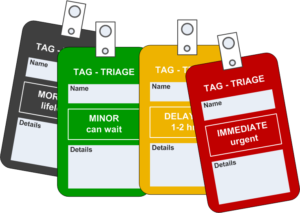
Bandwidth Triage. There’s an App for That.
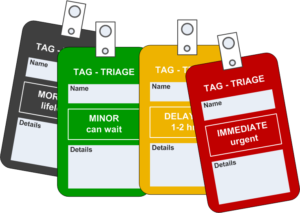 Imagine what it would be like if hospital emergency rooms operated on a strictly first-come-first-served basis. The guy with the gunshot wound would sit in the corner while the teenager who broke her finger playing basketball got taped up. That would be insane and people would suffer needlessly. Of course, that’s not how emergency rooms actually work. Instead, a competent triage nurse quickly evaluates each patient and assigns resources in order of priority. The woman who got hit by a car may have several specialists working her case immediately, while the toddler with a sore throat waits a bit to see an intern. It may feel chaotic when you’re the patient, but the whole process is managed.
Imagine what it would be like if hospital emergency rooms operated on a strictly first-come-first-served basis. The guy with the gunshot wound would sit in the corner while the teenager who broke her finger playing basketball got taped up. That would be insane and people would suffer needlessly. Of course, that’s not how emergency rooms actually work. Instead, a competent triage nurse quickly evaluates each patient and assigns resources in order of priority. The woman who got hit by a car may have several specialists working her case immediately, while the toddler with a sore throat waits a bit to see an intern. It may feel chaotic when you’re the patient, but the whole process is managed.
Your network is a bit like that hospital. Your applications are the patients who show up needing care, i.e. bandwidth. When your network is unmanaged, every application is given the same priority whether that bandwidth is nice-to-have or life-and-death. Quality of Service (QoS) is a router setting that acts like a triage nurse, assigning the appropriate level of resources based on the urgency of the case.
Some applications like SIP-based voice calls or streaming video are significantly impacted by bandwidth. Issues and users can have a terrible experience if these services are competing with other applications, like a large file download, for bandwidth. If you lose a packet here and there during a file download, it is no big deal, they can be sent later with no impact to the user experience. Packet loss during a phone call, on the other hand, can lead to problems known as jitter and lag, in other words, poor audio quality.
Router QoS, also known as traffic shaping, allows users to assign a priority to each device and service operating on the network. It then manages the amount of bandwidth each is allowed to consume depending on its function and how fault-tolerant it is. When QoS is properly configured, it recognizes the different types of traffic, understands the relative importance of uninterrupted packet flow and prioritizes accordingly.
Users can assign priority to designated applications and some routers include automated QoS. In that case, they automatically decide which traffic gets priority, putting voice ahead of file transfers, for example. How effective this is depends on the vendor’s QoS functionality and the quality of their algorithm.
For businesses using SIP trunking, QoS is extremely important. It is essential to providing a good user experience and ensure that your staff can communicate effectively. The good news is that most business quality routers have QoS features built in. If you happen to find that yours doesn’t, it is worth investing in one that does. Configuration is generally easily accomplished from your router’s control panel.


